Relativity's recent launch of its Review Center tool, hosted within the RelativityOne platform, has the potential to spur a sea change in the way we conduct document reviews in the future, a change we are really excited to witness and help facilitate. As part of this year's Relativity Fest, during the 'Responding to the COVID-19 Public Enquiry' talk, our Altlaw representative spoke in detail on how we are using the Review Center tool to support the various charities, government bodies and private individuals investigating our government's response to the Covid-19 pandemic.
With it being the latest tool to grace the eDiscovery community there is naturally a lot of intrigue surrounding Review Center and, as a provider with a fair amount of experience with the tool, we'd like to provide some insight into the tool, set to change the eDiscovery game.
What is Review Center?
Review Center provides a holistic approach to all your review needs by collating all necessary review information and reporting within one easy-to-use management tool. The Review Center tool aims to support and speed up your review process by offering swifter set-up, centralised reporting and more straightforward tools that require less training, allowing reviewers to focus on the review.
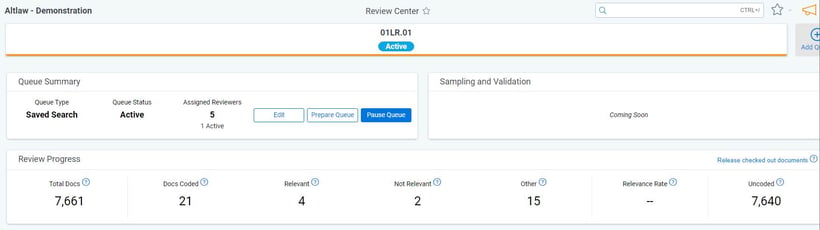
Review Center capabilities:
Review queues-
One of the most game-changing distinctions between Reviews Center and a standard review is the ability to feed reviewers a continuous stream of documents without having to batch. This feature within Review Center still allows the review manager to separate out documents that certain levels of reviewers shouldn't have access to but also eliminates the often confusing batching process and the time it takes to train reviewers on this step.
These new flexible document queues that replace batching are completely customisable and based on saved searches. Access to the documents can be restricted by selecting conditions when creating a document queue. Once the queue is created documents are then fed to reviewers one at a time and reporting allows you to see exactly how many documents there are in your queue and how many have been reviewed.




